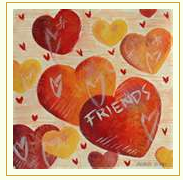
I've received a lovely award from Kitty which i'd like to pass on to all of the people on my right sidebar over there who are all people I have corresponded with through this blog and also by separate emails - and some on Facebook and in person too! I feel very happy to have 'met' you all.
 And talking of lovely friendly people, have you seen Tracey's new venture at Imagine That Quilts? There's a new quilty blog to go with the new site too! She's very clever indeed - on the front cover of Quilters Companion and everything! I want to win the fireman quilt pictured above. There's a competition don't you know? So go enter it now. What you waiting for?
And talking of lovely friendly people, have you seen Tracey's new venture at Imagine That Quilts? There's a new quilty blog to go with the new site too! She's very clever indeed - on the front cover of Quilters Companion and everything! I want to win the fireman quilt pictured above. There's a competition don't you know? So go enter it now. What you waiting for? I have some tips for Mac users. Have you heard of Jumpcut? It's a nifty little download which puts a pair of scissors in your menu bar, and is a clipboard for up to 40 items. VERY handy for when you're putting lots of links in your blog, like this one. Or when you're copying and pasting different bits from the same document onto a new one. On Blogger, You just highlight the word you want to put a hyperlink to, and when you click on the hyperlink tool in the blogger bar and get this box
I have some tips for Mac users. Have you heard of Jumpcut? It's a nifty little download which puts a pair of scissors in your menu bar, and is a clipboard for up to 40 items. VERY handy for when you're putting lots of links in your blog, like this one. Or when you're copying and pasting different bits from the same document onto a new one. On Blogger, You just highlight the word you want to put a hyperlink to, and when you click on the hyperlink tool in the blogger bar and get this box
you then nip up to your tool bar, click on the scissors, select your link and hey presto .. no more too'ing and fro'ing because you will have copied these whilst browsing blogs earlier.

How do I get the screen shots? press 'apple/shift/4' all at the same time and a little 'target' appears. Drag it over the bit you want a picture of, and release. The image is now on your desktop. I did it with all the pictures on this post, and all of the new tutorial links you can see to your right. Beats trawling through lots of pictures and procedures!

Now don't forget to enter my birthday/blogaversary giveaway by leaving a comment HERE. The draw is tommorrow!

Now don't forget to enter my birthday/blogaversary giveaway by leaving a comment HERE. The draw is tommorrow!














8 comments:
Screen shot tips is great! I only knew how to do one of the whole screen.
Wow - you are turning into a tecchy whizz!
You are very welcome to the award - muchly deserved.
x
Thanks so much. I can just see one of your boys (the big one or the little one) as the firefighter! Good luck.
Oooh screen shots on a mac - I've never known how to do them since I got my mac 3 years ago! shame on me :)
I have looked into buying a mac, but I am still on the laptop, are they better for design work? I do a little bit of desk top publishing newsletters, posters, flyers (all for family and friends though, never get any payments)but I am not sure if I would get on with a mac!
THank you for the award, I have put it on my blog but I have been doing so many awards I am going to take a break from posting it on to my friends just at the moment!
Take care
Alex x
I wish I had a mac! I was in the apple store the other day checking them out. Maybe someday...
great tips though..thanks!
xo,
annie
At first I was excited just to see you, too, were also on a mac, and then I scrolled down to see myself in your list! Coo! :D
Thanks you for the link and the picture capturing thing. I use something called Grab which is good but then I need to use Imagewell if I want a jpg. But that does allow me to adjust the size and everything. Oh well.....
Post a Comment